MyMenu is currently in BETA and has been tested on Windows 10 and 11. If you have any questions, comments, or suggestions, please email support at redbarondevelopment.com.
MyMenu is designed to be very lightweight, and is just a single executable (< 500K). A setup program is provided to make it
easy to install and uninstall.
After installation, right click on the desktop to bring up your menu. Choose Setup to start customizing the menu with your
favorite applications.
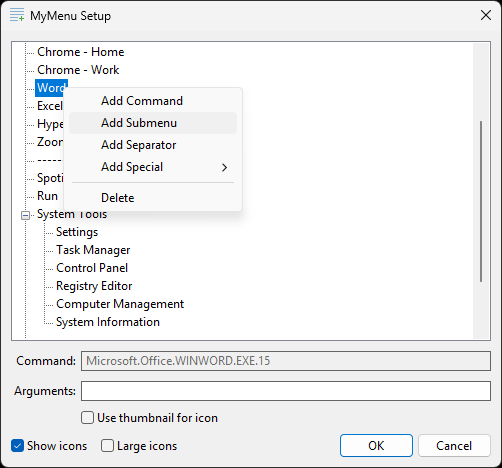
You can drag items from your Start menu, Windows Explorer or your desktop to add to the menu, or right click an item to activate
the context menu to add items manually. Once you have items in your menu, you can drag them to change the order. Left click an item
to edit the name. The Setup and Close options can be removed as they are also available from the MyMenu system tray icon.
To access the standard Windows desktop menu, hold the SHIFT or CTRL key while using the right click.
